So I have not posted anything here for a long time. I’m sorry about that, but it’s been a hectic fall and winter so far. But now Lotusphere 2010 is over and I can perhaps get a little break. 😎 …or maybe not.
Orlando hosted great weather this year. We had between 70-80º F every day and it was really nice to get away from the cold in Kansas City. (On a side note: The temperature difference between Orlando and KC on Thursday when we went home was 40º.)
My 9th Lotusphere was fun, but busy, as always. Very good to meet new and “old” friends every year. For me as an “old” Swede I really enjoy visiting with the Swedes that come to Lotusphere. The Swedish Dinner Monday night took place at Bongos Cuban Cafe Downtown Disney. I would like to thank Mats Holmberg och Kalle Dettner for inviting me again.
I actually attended more sessions this year than I have in the past.
Sunday I attended SHOW112 How to Build an XPages Application from Start to Finish with Tim Clark and Matt White. Great session with great speakers. I know both Matt and Tim and they are great presenters with some great code skills.
Tuesday I went to BP207 Make Your XPage Apps “Pop!” with CSS and Themes with Declan Lynch and David Leedy. Great session with great demos! I also attended AD111 Harnessing the Power of Server-Side JavaScript and Other Advanced XPage Techniques with Tim Tripcony and Stephan Wissel. Brilliant code and speakers.
Thursday I went to Julian Robichaux’s BP213 Apple iPhone Development Served Two Ways: Extending Lotus Domino Apps to the Cool Kids. Rob McDonagh was suppose to speak but could not attend. Julian, besides being a great co-worker at SNAPPS, is a brilliant speaker. You don’t often see a better or more prepared speaker. The session was great too with great examples and Julian even walked us through creating an iPhone app from start to finish.
At Lotusphere this year I spoke in two sessions:
BP211 IBM Lotus Quickr Development Grows Up: Now This Changes Things together with Troy Reimer.
We showed new ways to interact with Lotus Quickr including using Web Services and REST. Troy also showed the new “hook” events using agents. Very cool.
You can find the download at SNAPPS download site (direct link).
BP210 The Great Code Giveaway 9 – Never Gonna Let You Down together with Rob Novak.
Rob and I changed things a little from last year and instead showed many different ways to add data to and extract data from a database. The code this year included lots of JavaScript, HTML, Java, XML, CSS, ActionScript, MXML and XPages. We demoed how to input feedback into a database using browser, Adobe AIR application, Sametime bot, Lotus Notes Sidebar app and from inside another database. We also exported “reports” using the browser using Dojo and Xpages and to Excel using an Agent. We created a “Devloper History” and exported to PDF. It was a combined effort from many of the developers here at SNAPPS including Jerald Mahurin, Troy Reimer, Julian Robichaux, Rob Novak and myself and we spent +600 hours on the code. Most of you should hopefully be able to find something useful this year.
You can find the download at SNAPPS download site (direct link).
I also sat up on stage during GURUpalooza! but no questions came my way this year. 🙄
Until next time…
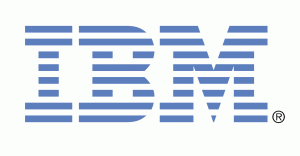 After almost exactly one year my blog is now up and running again and a lot of things have happened since I last posted an entry.
After almost exactly one year my blog is now up and running again and a lot of things have happened since I last posted an entry.